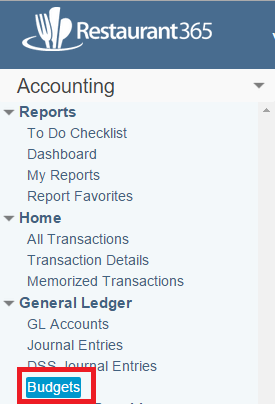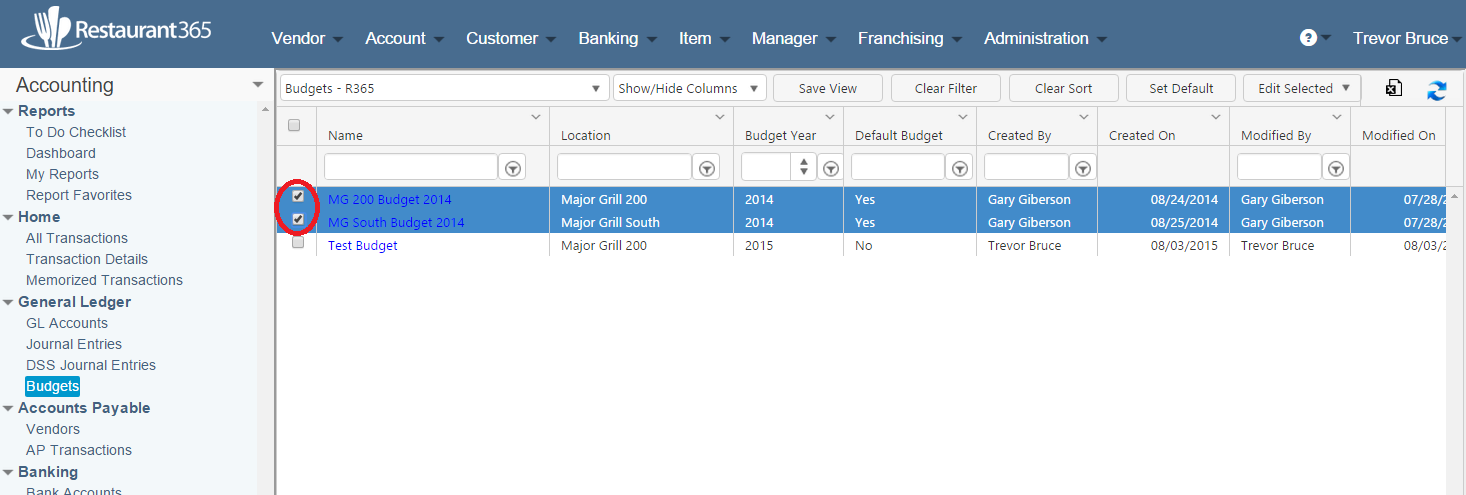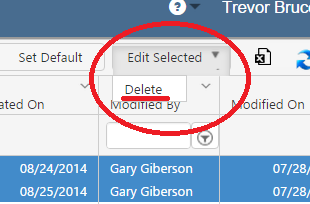To Delete a Budget, navigate to the ‘Budgets’ list view in the General Ledger section of the Accounting Module. Upon clicking and loading the list, the view will populate with the full listing of all existing Budgets. Select the Budget you wish to delete, then click on Edit Selected in the Top Ribbon and then select Delete. You will see a new Pop-up Box with the message ‘Are you sure you wish to delete?’. Upon clicking ‘Yes’, the budget will be deleted permanently.
Comments are closed.